Account Deletion Process
"The Kahin" application grants users the right to delete their accounts. You can follow the steps below to delete your account:
Log In to Your Profile
Click on the profile icon located at the top right corner of the application to access your profile page.
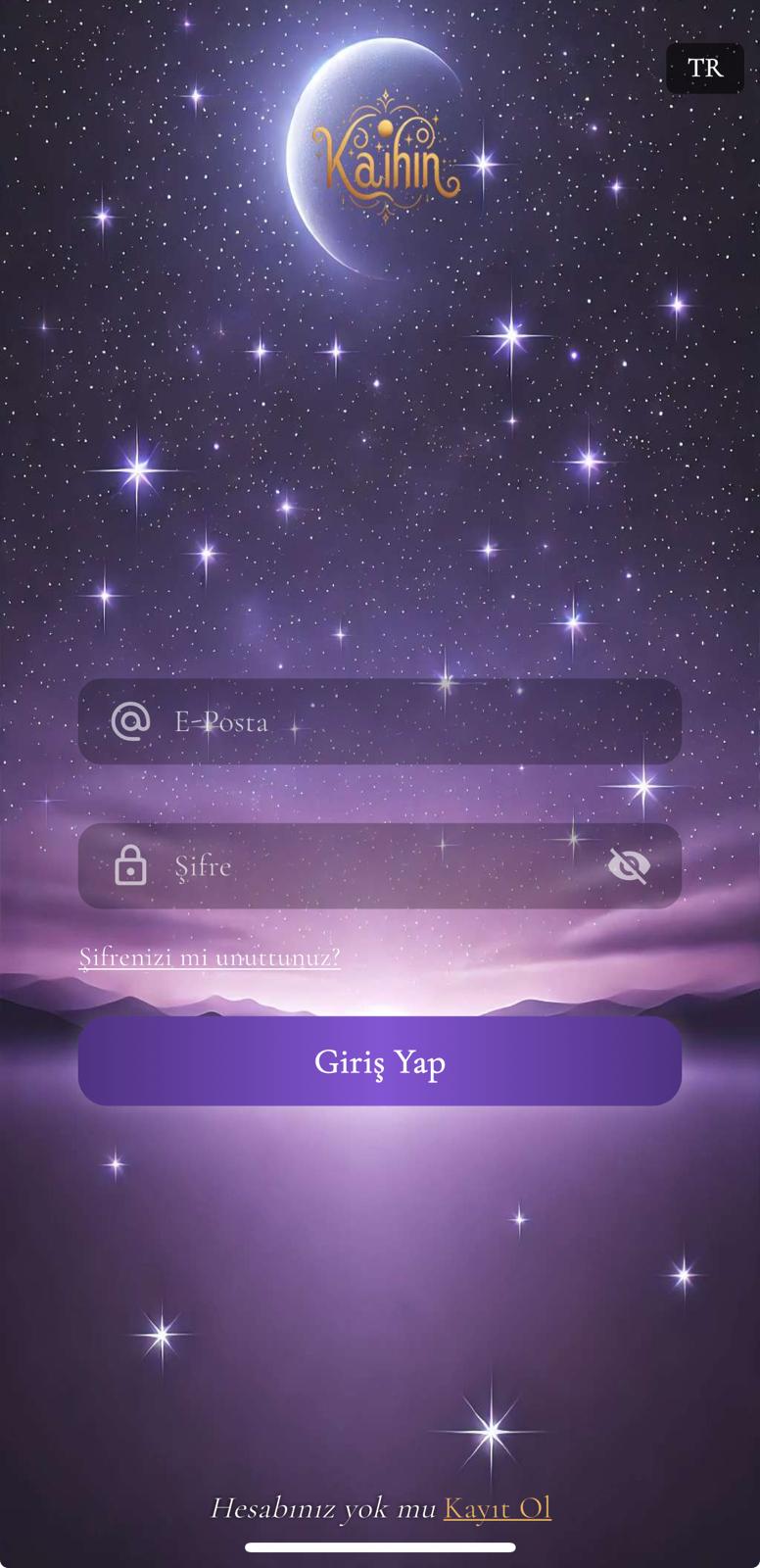
Access Profile Settings
At the bottom of your profile page, you will see the "Delete My Account" option.
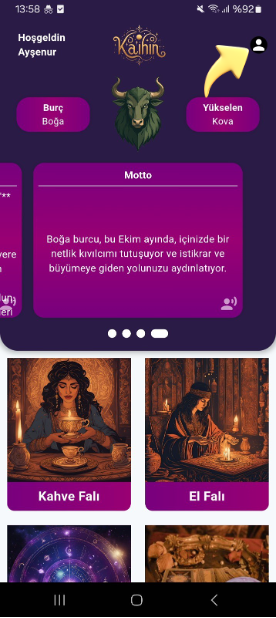
Account Deletion Request
Click on the "Delete My Account" button, and a confirmation window for the account deletion process will appear.

Confirm
Click on the "Delete" button to confirm that you want to delete your account.
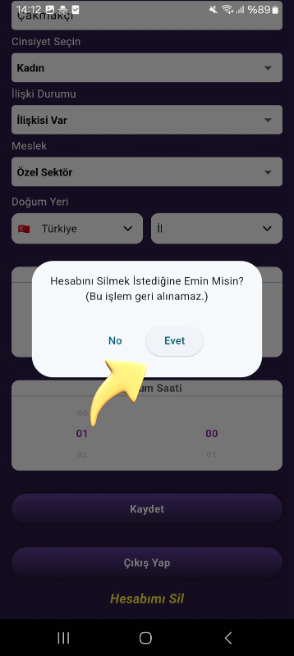
Account Deletion Process
Once confirmed, your account and all your data will be permanently deleted from the system. Deleted accounts cannot be recovered.
Important Note
After deleting your account, all data in the application (such as fortune readings, profile information, etc.) will be permanently removed from the system. This action is irreversible.